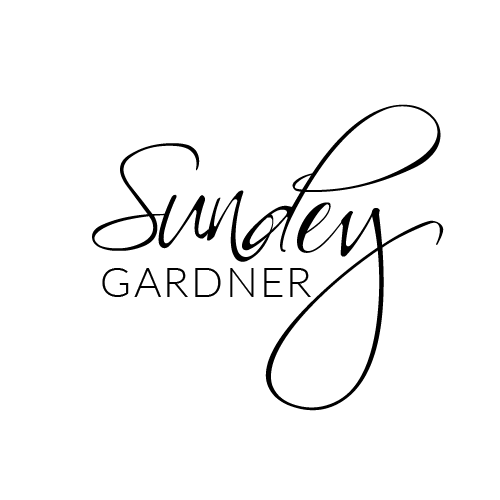BLOG
Craving for more actionable strategies and proven tips? Scroll down a bit and quench Your thirst for Travel business knowledge by learning all about launching, operating, and effective marketing of a Travel business.
BLOG
Craving for more actionable strategies and proven tips? Scroll down a bit and quench Your thirst for Travel business knowledge by learning all about
launching, operating,
and effective marketing
of a Travel business.

How To Add Memmbers To Community
How do members get added to the group?
To enable members to join your group, you must provide them with a unique URL specific to the group within your community. This URL will direct them to a customized page where they can sign up and create a profile shared across all the groups within the community. Here's a detailed version of the process:
Invite Potential Members: You can send personalized invitations via email, SMS, or other communication platforms, providing potential members with the group's unique URL.
Joining the Group: Members can click on the provided URL, leading them to a dedicated page where they can join the group.
Please Note
Members can join multiple groups within the community based on their interests, preferences, or professional needs, fostering a more dynamic and interactive community experience.Send an email or SMS to potential members, providing them with the group's URL and inviting them to join.

Members can click on the provided URL, leading them to a page where they can join the group.
Upon clicking "Join Group," they will be prompted to sign up for the client portal.

Once they sign up or log in, they gain access to the client portal and can choose to participate in any of the available groups within the community.
Members can join multiple groups within the community based on their interests or preferences.

©2023 ONLINE TRAVEL BOSS ® SCHOOL .
All Rights Reserved. Need help? Email [email protected]
This site is not a part of the TravelJoy™ website or TravelJoy compaines. Additionally this site is NOT endorsed by TravelJoy™ in any way. TravelJoy™ is a trademark of TravelJoy.com

How To Add Memmbers To Community
How do members get added to the group?
To enable members to join your group, you must provide them with a unique URL specific to the group within your community. This URL will direct them to a customized page where they can sign up and create a profile shared across all the groups within the community. Here's a detailed version of the process:
Invite Potential Members: You can send personalized invitations via email, SMS, or other communication platforms, providing potential members with the group's unique URL.
Joining the Group: Members can click on the provided URL, leading them to a dedicated page where they can join the group.
Please Note
Members can join multiple groups within the community based on their interests, preferences, or professional needs, fostering a more dynamic and interactive community experience.Send an email or SMS to potential members, providing them with the group's URL and inviting them to join.

Members can click on the provided URL, leading them to a page where they can join the group.
Upon clicking "Join Group," they will be prompted to sign up for the client portal.

Once they sign up or log in, they gain access to the client portal and can choose to participate in any of the available groups within the community.
Members can join multiple groups within the community based on their interests or preferences.