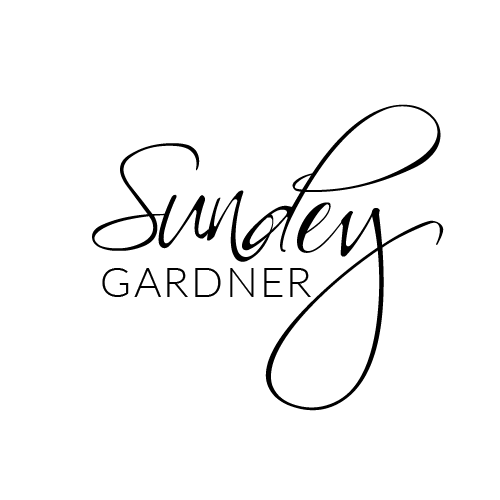BLOG
Craving for more actionable strategies and proven tips? Scroll down a bit and quench Your thirst for Travel business knowledge by learning all about launching, operating, and effective marketing of a Travel business.
BLOG
Craving for more actionable strategies and proven tips? Scroll down a bit and quench Your thirst for Travel business knowledge by learning all about
launching, operating,
and effective marketing
of a Travel business.

How to Connect TikTok in Social Planner?
Connect TikTok Personal Account
Step 1: First, log into the account, go to Marketing, and click on the Social Planner.
Step 2: On Visiting Social Planner, there will be a wizard with connect option, or after visiting the overview

of Social Planner will have aSetting option (Gear icon)
OR

Step 3: After clicking Add account, there will be an option to add the TikTok Personal and Business Account

Step 4: Log into the Tiktok Business or Personal Account to integrate for the social planner.

Step 5: Next step is to choose the TikTok account for the Social Planner

Step 6: You can manage the accounts from the Setting Icon


©2023 ONLINE TRAVEL BOSS ® SCHOOL .
All Rights Reserved. Need help? Email [email protected]
This site is not a part of the TravelJoy™ website or TravelJoy compaines. Additionally this site is NOT endorsed by TravelJoy™ in any way. TravelJoy™ is a trademark of TravelJoy.com

How to Connect TikTok in Social Planner?
Connect TikTok Personal Account
Step 1: First, log into the account, go to Marketing, and click on the Social Planner.
Step 2: On Visiting Social Planner, there will be a wizard with connect option, or after visiting the overview

of Social Planner will have aSetting option (Gear icon)
OR

Step 3: After clicking Add account, there will be an option to add the TikTok Personal and Business Account

Step 4: Log into the Tiktok Business or Personal Account to integrate for the social planner.

Step 5: Next step is to choose the TikTok account for the Social Planner

Step 6: You can manage the accounts from the Setting Icon